I just learned a fun trick to make your computer extra Halloweeny: invert the display colors. You’ll soon see Twitter, Facebook, LinkedIn, and every other bland blue site turn into a magical Halloween orange!
I’ll show you how to do it on a Mac (it’s only a 2-step process). If you’re a Windows 7 user, check here.
1. If you’re running OS X Mountain Lion, go to System Preferences > Keyboard > Keyboard Shortcuts. Check the box “Invert colors.” If you’re on an older OS, you can skip this step.
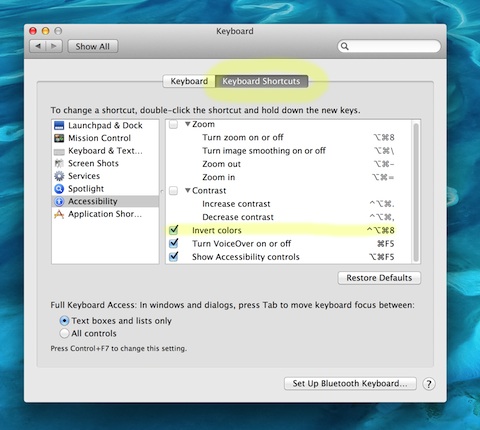
2. Press CONTROL+OPTION+COMMAND+8 on your keyboard. That’s it! Enjoy zombifying and un-zombifying me below…

To my regular blog readers – this is kind of a tangent from my normal music-focused posts. But since all of us music producers use computers, why not have fun with them in the process?



