I’ve been working on my digital painting skills over the last few weeks, trying to make something as photorealistic as possible. I was inspired by two reference photos, one from a friend of her cat, Remus, and one from my old golden retriever, Dylan.

My method was to use the Procreate app on the iPad, with an Apple Pencil. For all the fur detailing, the charcoal tool worked great, because you can flow from crisp lines to shading based on the tilt of the pencil. Here’s a time-lapse of my painting:
Another trick I’ve learned is to have layers of colored lighting very subtly on top of the painting to give it depth. In the video, you can see me adding bright yellow for highlights and blue for shadows, then turning down the opacity on those layers.
The final touch was to create a blurry color layer, making it more photorealistic. Sidenote: see this discussion for interesting thoughts on realism in painting history.
I just learned that Procreate saves all your drawing stats. Dylan the dog took 23,207 pencil strokes and 6 hours 23 minutes. Remus the cat took 27,995 pencil strokes and 7 hours 19 minutes.
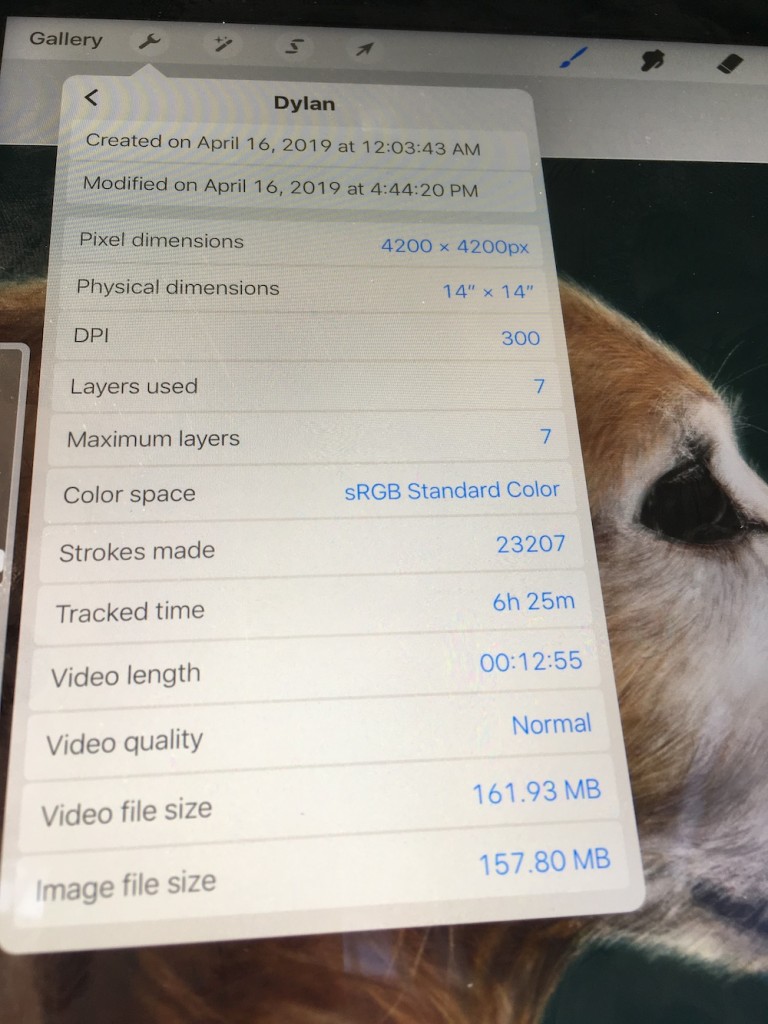
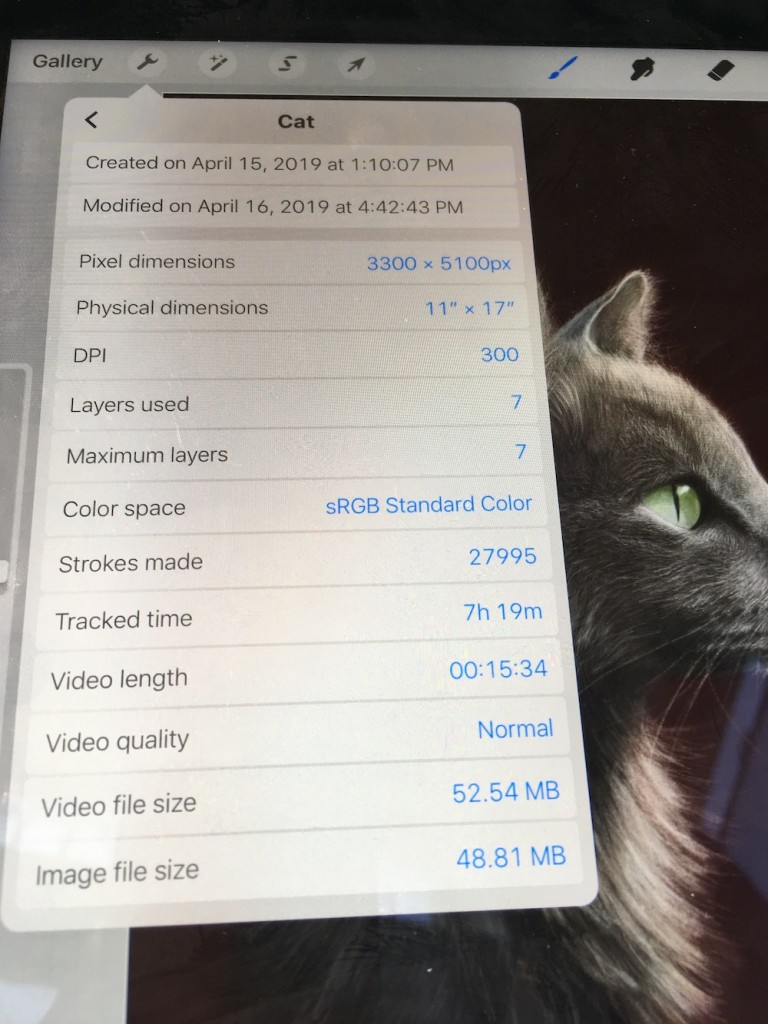
The thing I’ve learned is that, given enough time and attention to detail, I can make something look pretty photorealistic. Now the next test will be – can I paint something this realistic without looking at reference photos?



